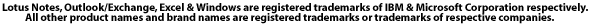Are You Thinking to Convert OE to Outlook?
Limitation of Using OE: Outlook Express is useful only if you have to just send or receive emails; or store contacts. Other than that, OE does not offer any other facility. For other email operation like storing tasks, calendaring, feeding journal entries, maintaining to-do-lists etc, Outlook Express does not have an answer, which other email clients like Outlook do provide. This is the most major limitation of using OE email application.
Plus Point of Convert OE to Outlook:For other email requirements, like storing calendar entries, feeding journal entries, maintaining to-do-lists, saving tasks etc, it is better is you switch from Outlook Express to Outlook, wherein, you get all these features.
Convert OE to Outlook
You can convert OE to Outlook by using some third-party DBX conversion tool like DBX Converter. The process of importing DBX into Outlook is a very easy one using such simple and intuitive Outlook Express conversion software. Just by performing the successive screen instructions, you can convert OE to Outlook without even needing much technical help. Still, in case you need any help regarding the process to import DBX file to Outlook, there is an always active Support team. This DBX Converter software also works as a DBX reader for you.
DBX Converter Software online Demo version free of cost but demo version converts limited items only 15 emails per folder from Outlook Express to Outlook you want to convert unlimited DBX files into PST then purchase license version.

- Click the Start Download Now button.
- InstallDBX Converter Software
- Run the software and convert OE to Outlook PST.
- Current Version: 3.2
- File Size: 3.78 MB

After trying the demo version of Outlook Express to Outlook , Order FULL Version of DBX Converter Software
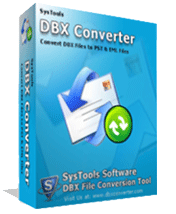
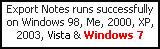
 We
are here to provide technical support to our customers 24x7.
We
are here to provide technical support to our customers 24x7.